Covid-19 Impact Report
What was our impact within the community throughout 2020-21?

Due to the pandemic, we no longer occupy our previous addresses in Stockport or Manchester. But our advancements in remote delivery mean we can offer our support services (in the majority of cases) to anyone, anywhere.
Without physical locations to delivery our services, your appointments will be offered digitally. With a choice of telephone or Teams support. However, we are aware that this does not suit everyone, so we are looking at making in-person appointments possible going forward and we appreciate your patience while we secure the perfect place.
Once you’ve agreed your session date and time with one of our administrators and they have taken payment, we will let you know the name of the person who will be conducting your session.
That person will send you an email containing a Teams link.
If you don’t receive an email within 48 hours of your session, check your junk mail folder. If the link has not arrived, please email:
Mediation Clients: [email protected]
Counselling/Therapy or Domestic Abuse Service Clients: [email protected].
Equipment: Does your device have a microphone and a camera? If you have an older laptop or desktop machine, you may need to purchase or borrow a headset. It may be a good idea to practice using Teams before your first session.
Location: Think about where you want to hold your session. Choose somewhere that feels comfortable and secure. Consider how you might feel after the session. For example, your bedroom might feel comfortable – but it could be helpful to have the session somewhere that feels separate.
Privacy: Do you have a place where you can attend sessions each week where you won’t be interrupted? If you’re having individual sessions, rather than couple counselling, headphones may be helpful to ensure your privacy. If you are in a shared household, do you need to make sure people know not to disturb you for an hour?
Safety and confidentiality: We will be sending you the session link by email. If you don’t want anyone to know you are having sessions, make sure you stay logged out of your email on your device and have a password that no one else knows.
Click on the link you receive and you will be asked to either download the desktop/mobile app, or access via a browser. If may be helpful to do this before your sessions time incase of any hiccups, this also gives you time to type in your name (shown on screen) as well as test sound and picture quality and apply any backgrounds.
Go to Google Play or the App Store and search for Microsoft Teams. Download and install the app. You can do this at anytime in preparation for your session time.
When you are ready to attend your session, click on the link sent to you. This will open the Teams app and start the meeting.
If you do not have a smartphone, tablet or computer, please inform the team so we can send you separate instructions on joining your session remotely.
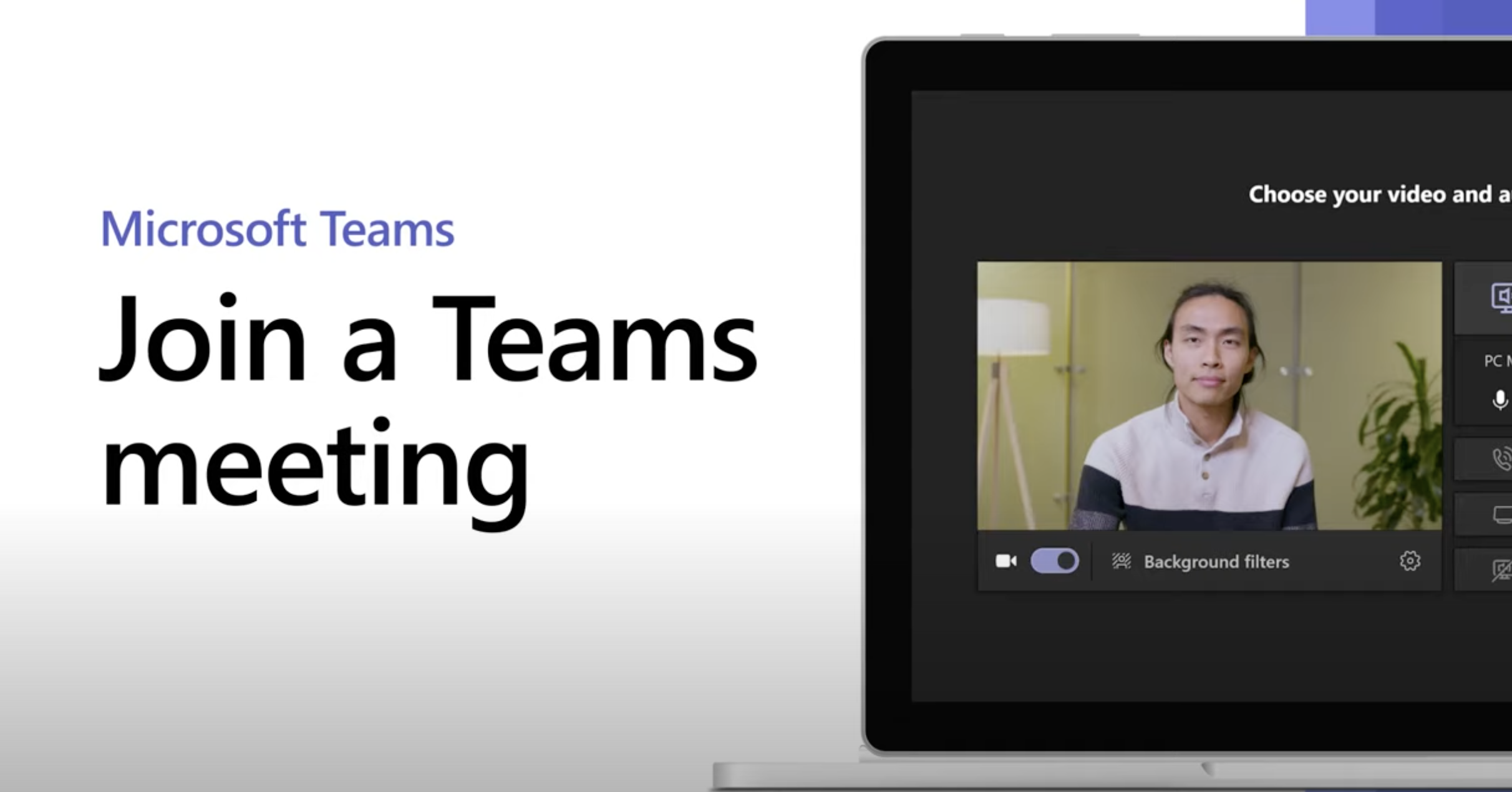
If you need a little more assistance in joining a meeting via Teams, this video may help.
If you plan to visit the TLC head office, please take precautions to ensure the safety of yourself and those you are meeting. Keep up with frequent hand washing, stay at home if you are unwell, and continue to make use of sanitiser and surface cleaning equipment available throughout the office.
Please also be aware that all arrangements are still subject to change at short notice in the light of local lockdowns or other Government restrictions that may be introduced.

What was our impact within the community throughout 2020-21?

Need more information about visiting our Head Office?
Check out all the projects we deliver